Internet update
Internet update
The WinAlldat Net programme and its software components can be updated via Internet update. The 2 update components winalldatnet.zip and version.txt are downloaded from the web address
https://essca.winalldatnet.eu/update
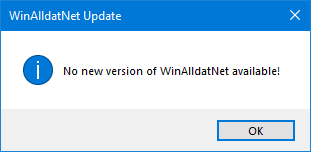
web address. Alternatively, the update can be downloaded and installed manually per client.
A local server directory can be entered under Extras, Options, Data transfer in the Intranet update section. As soon as the two update components mentioned above have been downloaded and saved there, the WinAlldat Net clients access this global intranet update directory and also carry out a programme update when a new version is available. The intranet update procedure is particularly recommended for hospitals with very strict firewall security guidelines.
The change log for updates via internet update contains notes on new functions and extensions as well as the list of bug fixes and changes. The changelog of the WinAlldat Net software is alternatively available under https:// essca.winalldatnet.eu/changelog.html.