Printout
Printout: test protocol example - preview
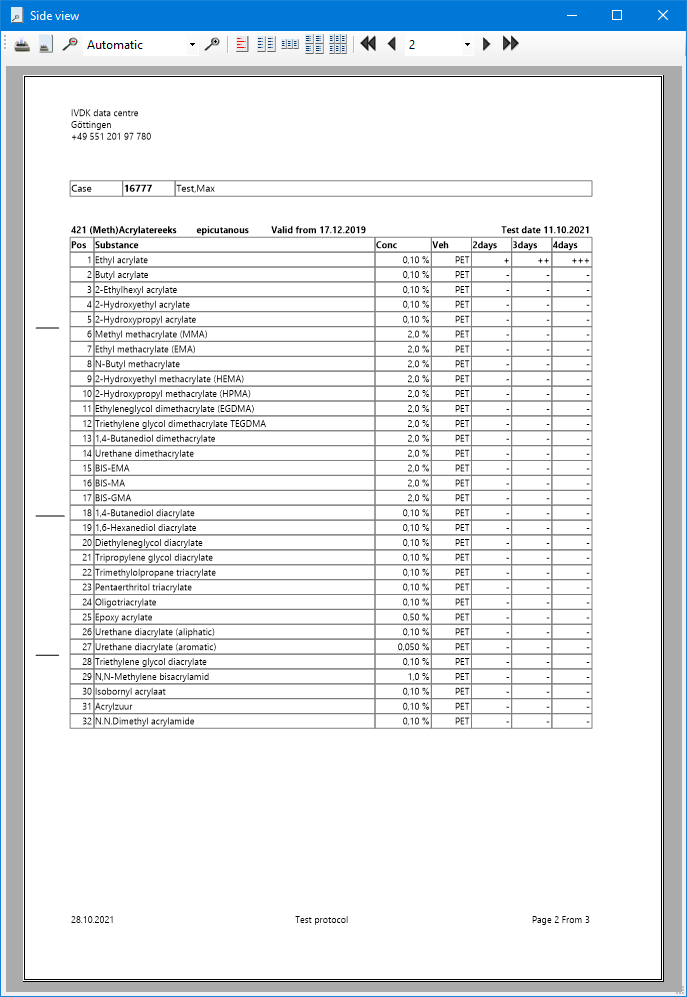
•Data entered can be retrieved and printed to obtain clean, well-structured documents to be kept with the patient's medical records. The page header can be customised in the pull down menu "Extras, Options, Printing header", see Printing header.
•You can also export essential test protocols to an export file (Export to text file). You can make adjustments to the export function under the menu topic "Extras, Options, Other options", see Extras/options.
Test protocol:
•After all readings (results) have been entered, a test protocol can be printed.
•The test protocol is a printout of all the tested series and their respective readings. The series are printed in order of their test series number, with materials brought in by the patient printed last. This protocol can be kept with the patient's medical records.
•The test protocol will also be printed in the background as an XML file. The XML file contains the current test protocol and resides in the subdirectory "XML". In combination with an XSL-file it produces an HTML version of the test protocol.
Final diagnosis:
•The final diagnosis printout is an abridged version of the Test protocol . Only the names of the test series tested and the substances with positive reactions are included in this printout. In the case of patch test results relevance data will be printed too.
Relevance form:
•The relevance form is a printout of all positive results of tested substances entered for the case can be printed in a structured way.
•This form can be used for offline documentation of relevance information that will be entered into the computer at some later stage.