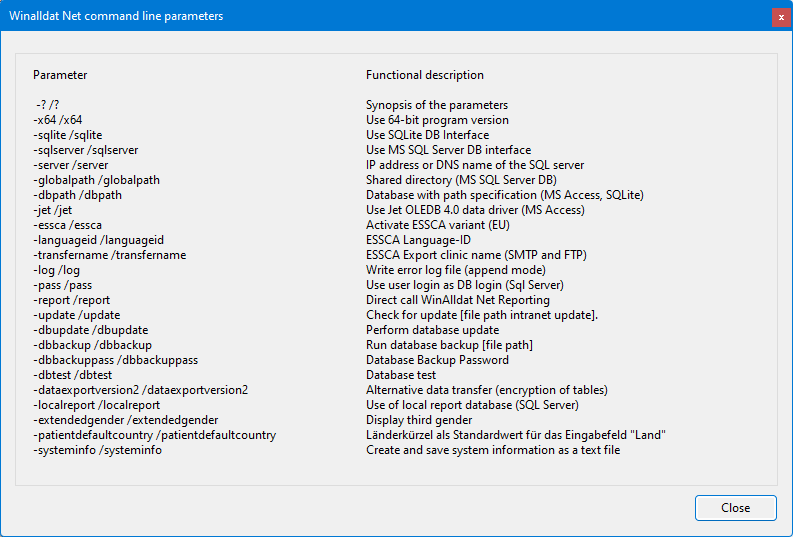Installation and configuration
WinAlldat Net ESSCA installation and configuration
IT Support and technical support
Christian Meyer, Tel.: +49 179 732 46 37
E-Mail: projekte@christian-meyer-software.de
Ronald Arnold, Tel.: +49 551 201 97 780
E-Mail: rarnold@gwdg.de
WinAlldat Net Setup and Update Programme
With the ESSCA update programme "esscasetupnet.exe" you copy all necessary WinAlldatNet files to your desktop PC and set up menu entries or start icons in the start bar to be able to call up the ESSCA programmes. Must be executed in the context of an admin!
https://essca.winalldatnet.eu/esscasetupnet.exe - Setup, admin rights required, repair installation
https://essca.winalldatnet.eu/esscasetupnet.pdf - Setup instructions as PDF
https://essca.winalldatnet.eu/esscaupdatenet.exe - Maintenance update, no admin rights necessary
In the event of software faults, ESSCA Support offers remote maintenance via Teamviewer. In the meantime, this has proved to be a proven instrument for the quick solution of installation problems, especially in the case of complex network installations (client / server installations).
First WinAlldat Net program start
The previous password file winalldat.pwd is replaced by the new XML version WinAlldat Netpwd.ini. For encryption reasons, no settings are taken from winalldat.pwd. The programme creates the WinAlldat Net Admin account "chef" and the standard user "allergy", each with the password "ivdk". The creation of a new user (only WinAlldat Net Admin Account "chef" ) or the change of the password can be found (as before) under Utilities=>Access Authorisation.
The WinAlldat Net Software Videotutorialhttps:// winalldatnet.ivdk.org/video/WinAlldat Net_options.mp4 explains how to set up headers, keyboard settings, table colours and other options such as settings for data export and data transfer.