Choose clinical test series
Select local test series and create a test plan
General information regarding test series
•Test series are combinations of allergens that are treated as a single test unit.
•Either it is a list of substances used in a clinic (updated from time to time by adding new allergens, removing unnecessary ones, or changing the concentration or vehicle of allergens), or it is a list of substances (generally products that are diluted or otherwise prepared for use).
•or it is a list of substances (generally products that are appropriately diluted or otherwise prepared) that are proprietary to the patient or obtained from manufacturers.
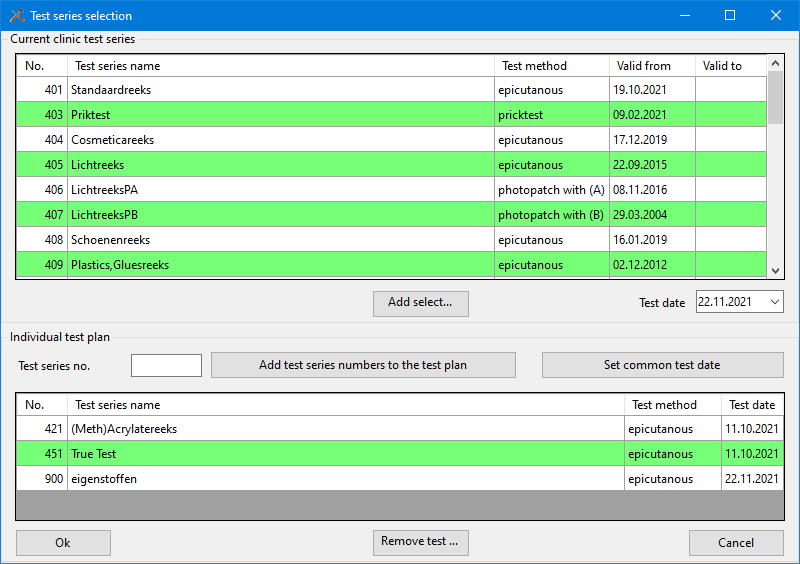
Test series, create a test plan
•Create all necessary patient and clinic test series
•Editor for managing patient-specific test series (i.e. patient-specific substances and products)
•Test series management (editor for clinic-specific test blocks)
•First of all, you can select clinic blocks here. It is also possible to set up an individual test plan for a specific patient, or better, a specific case. (You can add or remove test blocks and change the test date for any test block.
•Before readings can be documented, all test blocks related to a specific patient/case must be ready for reaction entry, similar to the definition of the patient's own substances.
•For this purpose you can
•either transfer the desired test block from the upper window to the individual test plan in the lower window by marking the corresponding test block and then clicking on "Add selected test block",
•or - if you know the test block number - write a list of block numbers (separated by commas) in the field "Block numbers" and then click on "Add block numbers to test plan".
•or combine both methods to complete the test plan for a specific case.
•Write the exact test date (i.e. the date when the test patch for the selected test block was applied) in the "Test date" field . Later you can also change each test date in the "Test date" column.
Remove test series from aus dem test plan
•If an incorrect test block has been selected for the test plan by mistake, select it and click on "Remove block from test plan". However, you cannot change the names of the test blocks or their test methods, as these are fixed properties.
Test block: Double testing of allergens or test substances
•After the selection of the test series (i.e. creation of a test plan), the multiple testing of test substances is indicated. An overview dialogue of the allergens concerned opens. This list can also be printed out if required