Patient test series
Patient test series
•In contrast to local test series, patient-specific test series are only related to the individual case. They are therefore created in connection with the administration of the case.
•local test series are not related to a specific case and therefore the editor for managing clinic test series is activated across cases via the menu item "Utilities", "Test series management".
•Patient-specific test blocks (case-specific test blocks of patient-specific substances and products).
•Substances or products should be entered here as precisely as possible, without restrictions regarding, for example, existing lists of (brand) names. The concentration and the vehicle should also be indicated.
•While the first text field can be used to call up an already existing test block (to change it), the second text field "Block name" is used to enter the name of a new block.
•The name is not subject to any restrictions, but should be as meaningful as possible, i.e. not "own substances", because that goes without saying, but e.g. "grinding oils from the workplace" or "paper from home", or whatever. If many substances are needed and tested, it may make sense to divide them into two or three blocks of similar substances.
•Note the special importance of the function keys F3 and F9 for searching (test) substances. For more details look here: Keyboard Shortcuts
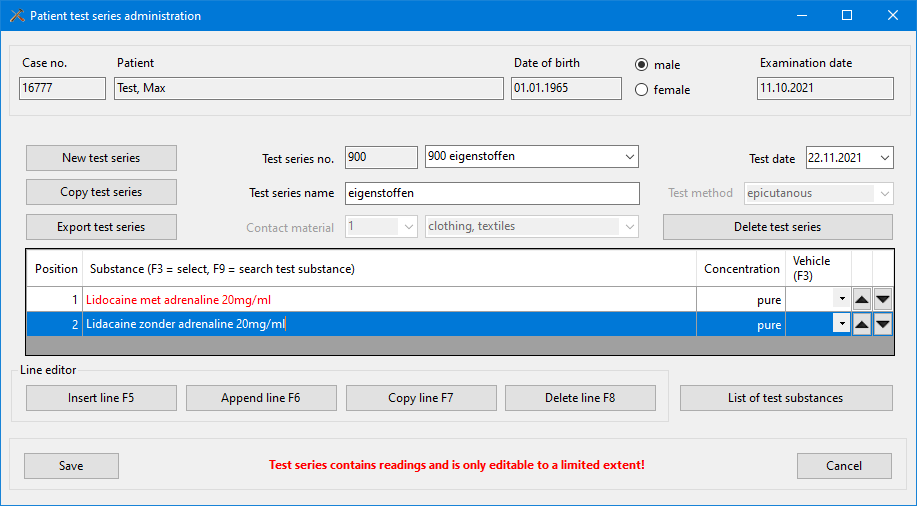
But again, there is no real restriction. The maximum number of 99 patient blocks is sufficient.... One reason not to create too many patient blocks for a given case is that it is necessary to enter readings in each of them.
•Function/button "Select substance": for inserting substances from the central substance database into a patient-specific test block.
•Categories for classifying test blocks (e.g. for later analyses): "Contact substance" or "Test method".
•Compiling a test block should actually be easy with the help of the corresponding buttons and function keys.
•Function/button "Copy block":eases the effort when creating new blocks if only the test type changes. In addition, the typing work is reduced if, for example, a substance is to be tested in different concentrations.
•Function/button "Export block": gives you the option to export the current block as a text file.